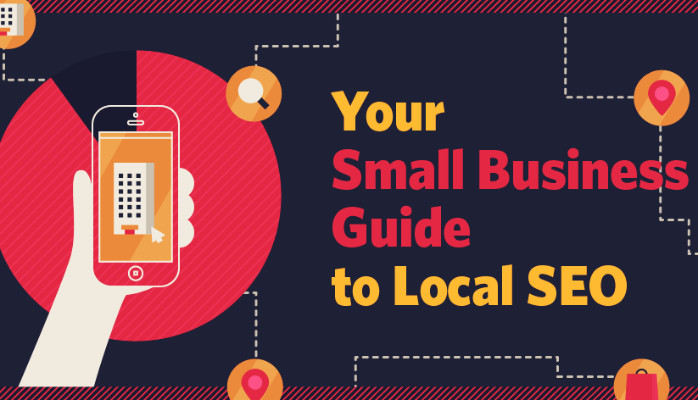Shopify is a powerful platform for e-commerce businesses, offering ease of use and a variety of features. However, without proper SEO optimization, your Shopify store may struggle to gain visibility in search engine results.
Optimizing your Shopify store for SEO ensures that your products and content rank higher in Google and other search engines, driving organic traffic and increasing sales.
In this guide, we’ll cover all the essential aspects of SEO for Shopify stores and provide actionable strategies to help improve your store’s search rankings.
Why SEO is Important for Shopify Stores
SEO (Search Engine Optimization) is a key factor in attracting organic traffic to your Shopify store. It helps search engines understand and rank your store, ensuring that customers can easily find your products when searching for related keywords.
Key benefits of SEO for Shopify stores:
- Increased Organic Traffic: Better rankings result in more visibility, leading to more clicks and potential sales.
- Cost-Effective Marketing: Unlike paid advertising, organic search traffic doesn’t require constant investment.
- Higher Conversion Rates: Organic visitors often have higher purchase intent, as they’re actively searching for the products you sell.
1. Keyword Research for Shopify SEO
Keyword research is the foundation of any successful SEO strategy. By targeting the right keywords, you ensure that your store ranks for terms that potential customers are searching for.
How to conduct keyword research for Shopify:
- Use Shopify-Specific Keywords: Focus on keywords that are closely related to your products, categories, and niche (e.g., “organic cotton t-shirts,” “handmade leather bags”).
- Target Long-Tail Keywords: These are longer and more specific search phrases (e.g., “best organic cotton t-shirts for women”) that tend to have less competition and higher conversion rates.
- Analyze Competitor Keywords: Use tools like SEMrush or Ahrefs to analyze the keywords your competitors are ranking for and identify gaps in your own strategy.
Tools for keyword research:
- Google Keyword Planner: Great for identifying search volume and related keyword ideas.
- Ubersuggest: Provides keyword suggestions, volume, and competitive difficulty.
- SEMrush/Ahrefs: Comprehensive tools for advanced keyword research and competitive analysis.
2. Optimize Shopify Product Pages for SEO
Product pages are where your sales happen, so optimizing them for SEO is essential to increase visibility and conversion rates.
Key elements to optimize on product pages:
- Product Titles: Your product title should include relevant keywords while being descriptive and compelling. For example, instead of “T-Shirt,” use “Organic Cotton T-Shirt for Women.”
- Meta Descriptions: Write unique meta descriptions for each product that incorporate keywords and highlight the benefits of the product. Keep the character limit under 160 characters.
- Product Descriptions: Create original, detailed product descriptions that go beyond generic information. Use keywords naturally while emphasizing the product’s unique features and benefits.
- Image Optimization: Use high-quality images with descriptive file names and include keyword-rich alt text. This not only improves SEO but also helps your products appear in Google Image Search.
- URL Optimization: Shopify automatically generates URLs, but you can edit them for better SEO. Keep URLs short, descriptive, and keyword-focused. For example, instead of “/products/abc123,” use “/products/organic-cotton-t-shirt.”
3. Optimize Shopify Collection Pages
Collection pages are category pages that group similar products together, and they are essential for helping users navigate your store. Optimizing collection pages for SEO can significantly improve the ranking of your product categories.
Tips for optimizing collection pages:
- Use Descriptive Titles: Include relevant keywords in your collection titles. For example, “Men’s Winter Coats” or “Eco-Friendly Beauty Products.”
- Write Engaging Meta Descriptions: Like product pages, collection pages should have keyword-optimized meta descriptions that highlight the range of products within the collection.
- Add Unique Content: Many Shopify stores overlook adding content to collection pages, but adding a short introduction or description with keywords can help these pages rank better.
- Use Filters and Sorting Options: Make sure your collection pages have filters (e.g., price, size, color) and sorting options to enhance user experience, but ensure they do not create duplicate content issues.
4. Improve Shopify Store Speed and Mobile Optimization
Page speed and mobile optimization are crucial ranking factors for both desktop and mobile searches. A slow-loading store or one that doesn’t perform well on mobile devices can hurt your SEO and lead to lost sales.
How to improve site speed:
- Optimize Images: Compress your images without losing quality. Use apps like TinyPNG or ImageOptim to reduce file sizes.
- Minify CSS and JavaScript: Minifying your code removes unnecessary characters to improve loading speed. You can use Shopify apps like “Page Speed Optimizer” for this purpose.
- Limit Apps and Plugins: Too many apps running on your Shopify store can slow it down. Only keep essential apps installed.
- Mobile Responsiveness: Shopify themes are generally mobile-friendly, but ensure your design is optimized for mobile devices by checking it with Google’s Mobile-Friendly Test tool.
5. Use Structured Data (Schema Markup)
Structured data, or schema markup, helps search engines understand your content better, which can result in rich results such as product reviews, ratings, and pricing appearing directly in search results.
How to add schema to Shopify:
- Product Schema: Ensure that your product pages include schema for price, availability, and reviews. Shopify apps like “JSON-LD for SEO” can help you add structured data automatically.
- Breadcrumb Schema: Breadcrumb schema improves site navigation and can help your collection and product pages rank better.
- FAQ Schema: If you have an FAQ section on product or collection pages, using FAQ schema can increase your chances of earning a featured snippet in search results.
6. Implement Internal Linking
Internal linking helps search engines understand the structure of your Shopify store and distribute link equity across your pages. It also improves user experience by guiding visitors to relevant products or content.
Internal linking best practices:
- Link to Related Products: Add links to related products on your product pages to keep users engaged longer and encourage them to explore more options.
- Link from Blog Posts: If you have a blog, make sure to link to relevant product or collection pages. For example, a blog post about “10 Best Summer Fashion Tips” should link to your summer clothing collection.
- Use Descriptive Anchor Text: Use keywords in your anchor text rather than generic phrases like “click here.” For example, use “shop organic cotton shirts” instead of “click here for more.”
7. Leverage User-Generated Content
User-generated content, such as product reviews and Q&A sections, can improve SEO by adding fresh, relevant content to your pages. It also builds trust and encourages other customers to make purchases.
How to encourage and use user-generated content:
- Product Reviews: Allow customers to leave reviews on your product pages. Shopify apps like “Product Reviews” or “Yotpo” make it easy to integrate customer feedback.
- Customer Photos: Encourage customers to upload photos of themselves using your products. You can feature these on product pages or social media to build credibility.
- Q&A Sections: Add a question and answer section to your product pages, where customers can ask about the products, and you can provide answers. This adds valuable content and improves SEO.
8. Build High-Quality Backlinks
Backlinks are a critical ranking factor for Shopify SEO. Earning high-quality links from reputable websites signals to Google that your store is trustworthy and relevant.
Strategies to build backlinks for Shopify:
- Guest Blogging: Write guest posts for relevant blogs or websites in your industry, and include a link to your store or products.
- Influencer Outreach: Collaborate with influencers or bloggers who can review your products and link back to your Shopify store.
- Press and Media Coverage: Get your store featured in industry news outlets, magazines, or popular blogs by sending press releases or offering product samples for reviews.
9. Monitor Performance with Google Analytics and Search Console
Tracking your Shopify store’s SEO performance is crucial for identifying what works and what needs improvement. Google Analytics and Google Search Console are free tools that provide valuable data on traffic, rankings, and user behavior.
How to monitor your Shopify SEO:
- Google Analytics: Track organic traffic, conversion rates, bounce rates, and user behavior to understand how visitors interact with your store.
- Google Search Console: Monitor your keyword rankings, clicks, impressions, and crawl errors. You can also submit your Shopify XML sitemap to help Google crawl and index your site more effectively.
Conclusion
SEO for Shopify stores requires ongoing optimization to stay competitive in search engine rankings.
By focusing on keyword research, optimizing product and collection pages, improving site speed, and building high-quality backlinks, you can significantly improve your store’s visibility, attract more organic traffic, and increase sales.
Consistency is key—regularly monitor your SEO efforts, track your results, and make data-driven decisions to keep improving your Shopify store’s performance in search engines.